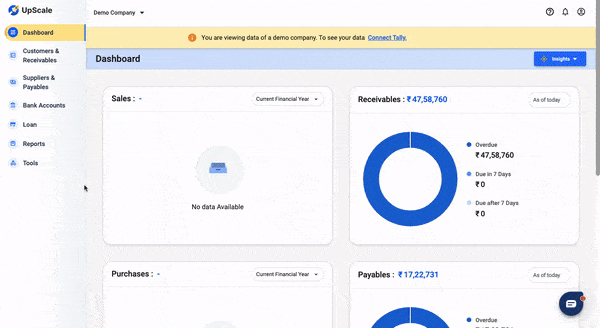Businesses today are in dire need of growth tools like GST search and integrated platforms that will aid in managing business operations faster and with much ease.
Given today’s fast-paced and volatile business environment, small business owners need to make quick decisions to stay competitive and remain relevant in the market, leaving no room for manual and time-consuming processes.
Unlike their progressive counterparts, SMEs have been slow to take on the digital transformation journey and have been heavily reliant on outdated tools that cost them money and time.
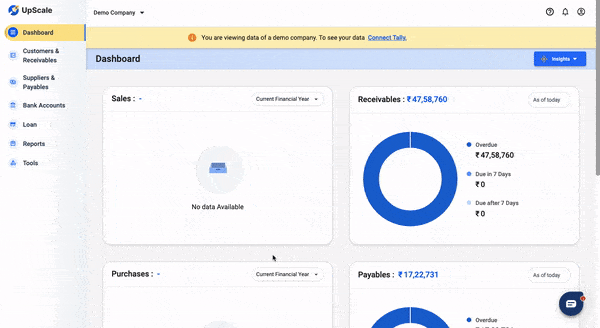
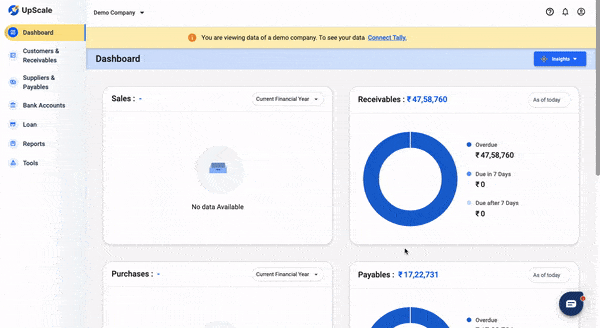
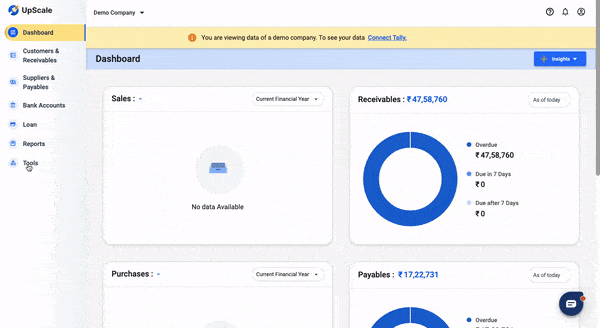
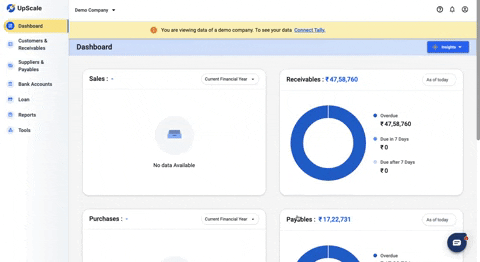
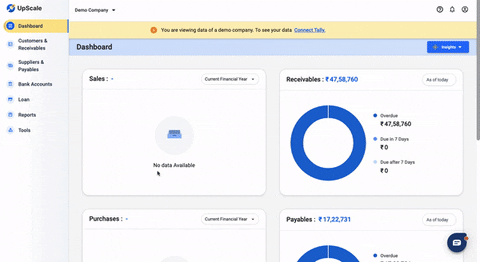
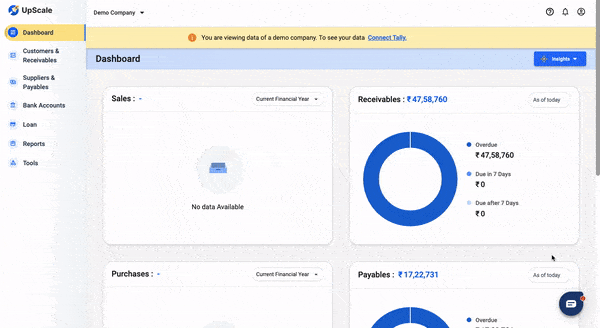
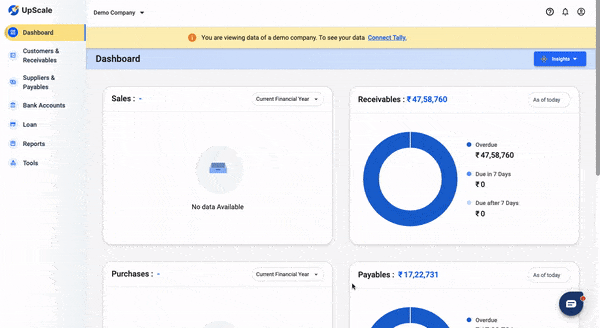
Empowering MSMEs with digital solutions
Recent reports reveal that SMEs lose nearly 67 lakhs by using legacy systems to manage their finances. Another research found that 90% of employees are burdened with recurring tasks. On the broader front, legacy systems and manual processes have been crushing small business goals, slowing their growth and weakening their competitive edge in the market. Essential processes like GSTIN by PAN verification, bank account verification and PAN verification end up becoming tedious tasks for businesses in the absence of digital solutions. Having worked in enabling working capital financing for corporate anchors, financial institutions and small businesses — the team at CredAble realized the need for best-in-class technologies to overcome the hassles and the errors that plague the manual processes which MSMEs rely on. We went back to the drawing board to understand how we could solve these issues and simplify the daily lives of MSMEs in the country. Our team of tech experts and industry specialists set out to build UpScale, a business super app and a transformational product that is designed to redefine business growth for MSMEs.UpScale – A business super app built to power growth
UpScale was built to help MSMEs tap into exponential growth and manage business operations faster, better and with a lot of ease. We worked with the best minds in the industry to build a business super app that is backed by a robust tech stack which further helps us to roll out scalable products and solutions to support small businesses, every step of the way. This all-in-one credit, trade, and cash flow management platform is helping small businesses get instant access to collateral-free business loans in minutes, make well-informed business decisions and stay ahead in today’s competitive landscape.How does UpScale help a small business?
With an in-depth understanding of the diverse needs of MSMEs all over the country, we have built a comprehensive set of growth tools for businesses to automate manual processes, increase sales strategically and maximise their profits. UpScale comes packed with a host of tools for businesses including PAN verification, bank account verification and GSTIN by PAN verification. That’s not all, UpScale’s secure and automated solutions deliver real-time business insights and provide greater financial visibility. Other than GST verification, multiple other essential tools for a business like a loan interest rate calculator, and loan EMI calculator, along with the ability to do a quick check on ITC cash balance are also available on UpScale.Top business growth tools for MSMEs by UpScale
UpScale’s tools for business growth like GSTIN by PAN, PAN verification and Bank Account verification will enable business owners to manage mundane and recurring tasks faster and with greater ease. This gives business owners more time in hand to focus on what is important — driving business growth and building lasting relationships with customers as well as vendors and suppliers of the business.1. GST Verification by Name or Number Tool
Goods & Services Tax Identification Number (GSTIN) is the unique GST identification number that is allotted to every GST registered person. The 15-digit state-specific identification number is based on PAN. Businesses that are catering to GST registered taxpayers will need to do a GST verification to validate the authenticity of the vendor and the GSTIN that is provided on the invoice.Where can you find the GST verification feature on UpScale?
The GST verification tool is under the tools section on the left menu bar in the UpScale dashboard. Under GST, you can click on GST verification to then be given the option to enter the number or name for GST verification.Key use cases:
- Validate the authenticity of your buyers and suppliers
- Verify the GST Number and know their GST return filing details
- Get complete details of the business in just a few clicks
2. GSTIN by PAN Verification Tool
The GSTIN verification can be done in two ways to validate the legitimacy of a business. Other than by name or number, GST verification can also be done based on PAN. The GSTIN by PAN verification is where the GSTIN of an individual is identified using their Permanent Account Number.Where can you find the GSTIN by PAN feature on UpScale?
In the UpScale dashboard, the GSTIN by PAN verification feature is available in the tools section next to the GST verification feature. You need to click on the ‘Check Now’ button under the Search GST Number by PAN option. You can then enter the PAN to get the details of the GSTIN number.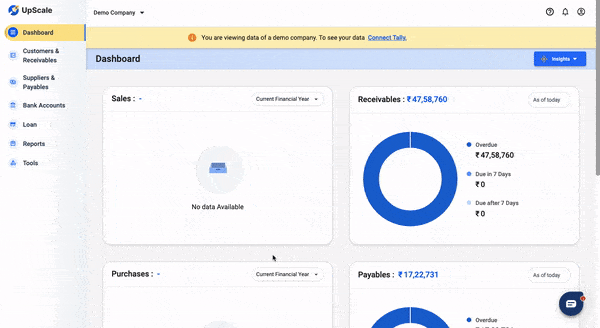
Key use cases:
- Using the PAN, you will get the details of all the GSTIN numbers that are registered with that PAN
- You can even check the activity status of the taxpayer under the GSTIN by PAN verification feature
- By doing the GSTIN by PAN verification, you also get to know all the regions of operation
3. Check for ITC Cash Balance Tool
ITC refers to the Input Tax Credit. ITC is the tax that has already been paid by a person while purchasing any goods or services. The ITC amount is available as a deduction from tax payable.Where can you check the ITC cash balance on UpScale?
In the UpScale dashboard, along with GST verification and GSTIN by PAN verification, you will find the option to check your ITC cash balance under GST in the tools section. On clicking on ‘Check Now’ in the ‘Check your ITC & Cash balance’ tab, you will be directed to another screen where you can key in your GSTIN and the GST portal username along with the month and year, to know your ITC cash balance. To the right side, you will also find some instructions to enable API access via the GST portal.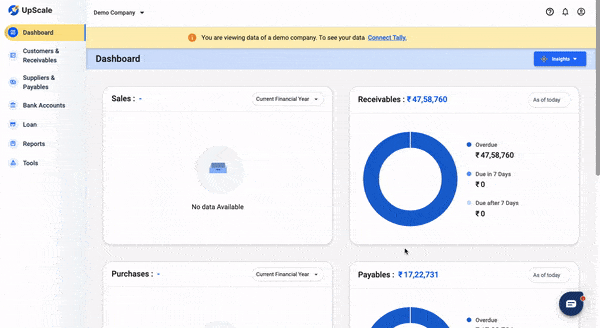
Key use cases:
- Check your ITC cash balance in just a few simple steps and find out your cash and blocked ITC balance
- Know exactly how much ITC cash reserves are available as a deduction from the tax payable and know the net tax that needs to be paid
- Track your ITC balance updates from time to time
4. Bank Account Verification Tool
Along with linking all your bank accounts in one place and viewing bank statements with ease, bank account verification is also possible on UpScale. You can instantly validate a bank account number before making a payment to a beneficiary.Where can you find the bank account verification feature on UpScale?
You will find the bank account verification feature, within the tools section in the UpScale dashboard under the Bank & PAN menu. Click on ‘Check Now’ in the ‘Verify Bank Account’ tab. The bank account verification can then be done by entering the bank account number and the IFSC code.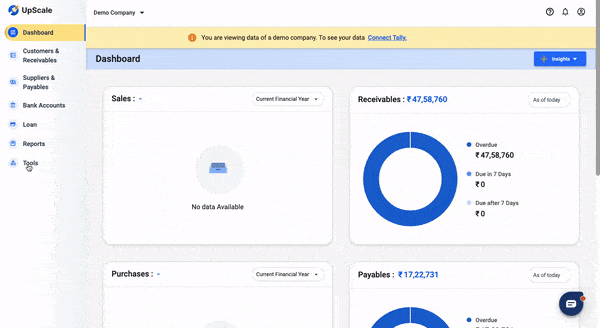
Key use cases:
- Bank account verification lets you validate if a bank account exists before making the payment
- Using the bank account verification feature, you can also cross-check to see if the name provided by the beneficiary matches the bank account holder’s name
- You can also check the transfer status for all successful transactions under the bank account verification feature
- The bank account verification feature lets you validate the account before making the payment, enabling you to minimise the failed transfers and reversals
5. PAN Verification Tool
A PAN card or a Personal Account Number refers to a Government-issued identity proof. The PAN is a 10-character unique alphanumeric Id that is given to every PAN holder. PAN verification on UpScale can be done easily in just a few clicks.Where can you find the PAN verification feature on UpScale?
The PAN verification feature can be found under the Bank & PAN menu in the tools section on UpScale. For PAN verification, you need to head to the ‘Verify PAN’ tab and click on ‘Check Now’. You will then be asked to enter the PAN to verify the details of the PAN holder.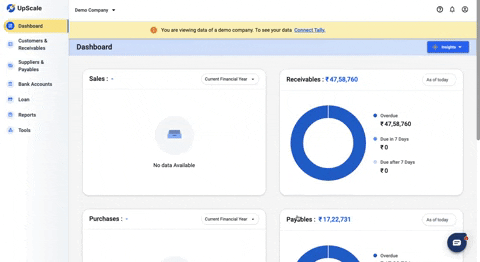
Key use cases:
- PAN verification can be done in a matter of a few seconds by just entering the PAN
- With PAN verification, your business can immediately validate details like the name, area code, address of vendors/suppliers and customers
6. GST Calculator
On UpScale, you also get to access easy calculators like the GST calculator to know the GST that is payable by your business. From buyers to sellers, all the players in trade can use UpScale’s ready-to-use calculator to check the GST that is payable by the business.Where can you find the GST calculator on UpScale?
The GST calculator can be found under the calculator menu in the tools section. When you click on ‘Check Now’ in the GST Calculator tab, you will be directed o a screen where you can calculate the exclusive and inclusive GST by entering the amount paid for the goods or services along with the rate of GST.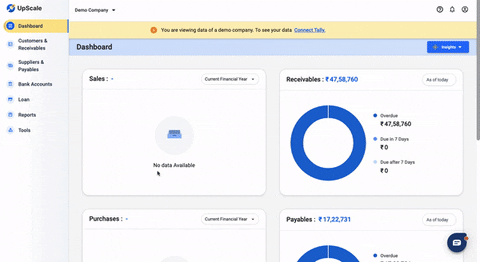
Key use cases:
- UpScale’s easy calculator lets you know the price for the gross or net product or service depending on the amount that has been paid
- Businesses can quickly identify the GST that is payable for a specific time period depending on the amount paid
7. Loan EMI Calculator
With UpScale, you need not worry about meeting your cash flow needs or securing emergency funds to scale up your business. You can get instant access to collateral-free working capital term loans of up to Rs. 50 lakhs within minutes, via a fully digitised and paperless process. The loan EMI calculator feature lets you check the loan interest in simple steps.Where can you find the loan EMI calculator on UpScale?
You can find the loan EMI calculator in the tools section on UpScale, under the calculators’ menu. In the EMI Calculator tab, you will need to click on ‘Check Now’. You will then be directed to a screen where you can use the loan EMI calculator to find the loan EMI amount by entering the loan amount, tenure and interest rate details.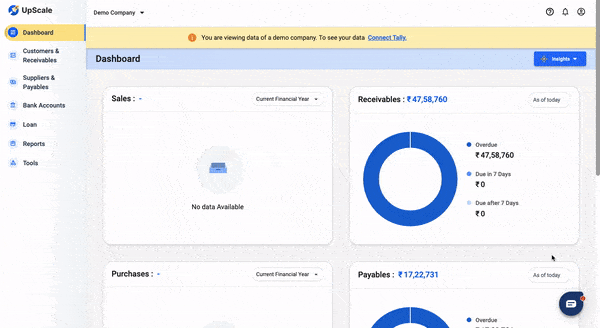
Key use cases:
- The loan EMI calculator is an essential tool that helps you determine the exact amount that you need to pay every month as EMIs
- When you have taken multiple bank loans for your business, you can easily calculate and track EMIs for each loan using UpScale’s loan EMI calculator
8. Loan Interest Rate Calculator
Businesses can easily arrive at the interest rates on loans using UpScale’s loan interest rate calculator feature. When you secure a loan for your business, you can determine the interest rate that is payable for the tenure and plan your budget accordingly using the loan interest rate calculator feature.Where can you find the loan interest rate calculator on UpScale?
On the UpScale dashboard, you need to head to the calculators’ menu in the Tools section. Here, you will find the interest rate calculator tab. On clicking on ‘Check Now’, you will then be taken to a screen where you have the option of calculating simple and compound interest by keying in the principal loan amount, duration, interest rate and compounding frequency.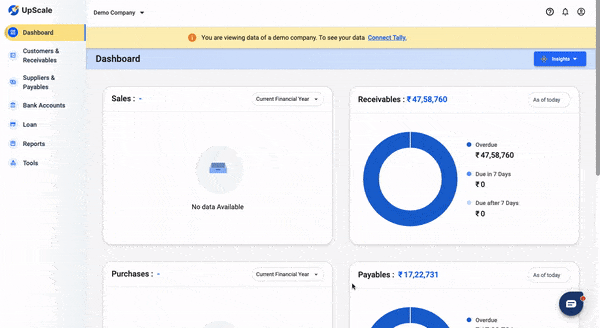
Key use cases:
- The loan interest rate calculator helps you stay on top of your outstanding liabilities
- With the loan interest rate calculator, businesses can eliminate errors, save time and plan their budget to repay the entire loan in due time